- Create a web page as the home page for the Department of Statistics and Computer Science.
- You may use your own creative ideas to create the web page
- Use an External Cascading Style Sheet to apply the style properties.
- When the user move the mouse pointer over a menu option it should be emphasized with different styles. (use: hover element).
- Insert images of the University Logo and the department into your web page.
- In the area for News
- Should display the Headings of the latest news regarding the academic
work of the department as hyperlinks. - When click on the hyperlinks should open a page with more details of the
particular news.
- Should display the Headings of the latest news regarding the academic
- Create a Web page which contains a map which shows the separation of provinces of Sri Lanka. When the user clicks on a particular region of a province on the map some
details of that province should be visible.
Hint: use HTML Image Maps. i.e. Map element and Image element with the usemap attribute. - Use JavaScript to create a web page that gets five numbers from the user and prints them in ascending or descending order in the same page. The user should also be given the option to choose the sorting method, ascending or descending.
- Design the following simple calculator using JavaScript. You should avoid invalid user inputs to the program.
- Using any graphics software, create a menu bar as follows. Include it in a web page
and provide links to programs, courses, faculty, research and department of Computer
Science and Engineering using image maps. - Create a web page that users can input their Date of Birth in the format given below.
- Validate the input using JavaScript. You should consider all possible inputs that can be invalid for a Date of Birth.
- When the entered value is invalid and valid it should be displayed to the user
as shown below.
Hint: Use innerText property to display the message.

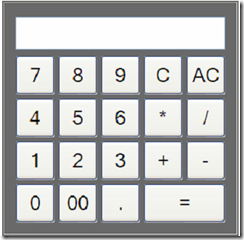

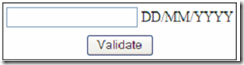

No comments:
Post a Comment
Don't forget to Reply if you like my post.
If you don't Reply Post will Die........